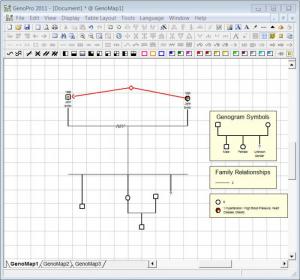GenoPro
3.0.0.0
Size: 3 GB
Downloads: 8034
Platform: Windows All
A large pedigree is always hard to keep track of. Thanks to Geno Pro, you can create a complex, professional looking family tree.
The installation package is almost 20 Mb large, so a faster Internet connection is recommended, but you can still get it even with a weaker connection. It will just take a few extra minutes. Once the download is done, you're home free. The installation wizard is straight forward and it will take under a minute to finish the job.
If you think there's nothing more complex than your family tree, you haven't seen Geno Pro yet. The interface resembles an older version of a MS Office program, but with a whole lot more stuff to click on. Aside from the rich menus, you'll find quite a few toolbars loaded with small buttons. You will need some time to figure out what's what, but when you do, you'll see that all these options make Geno Pro as flexible as possible, allowing you to illustrate any aspect of your family's history no matter how rich it is.
The options available are way too many to list, but you should know that you can find everything you'll ever need to create a complete chart. If you dive straight into the program, you're sure to get lost. What you need to do is to take it easy and start small. Look around and see what most of the buttons are for. There are lots of separators on the toolbar in order to keep them grouped by their category. The options from the top menus can also be found on the toolbar or in context when you right click something.
Among the first buttons you can find a series that add new male or female members, mates, parents, sons and daughters. If you click on a member the mate, son and so on buttons will become available. Clicking them will automatically link the members according to their relationship. These are the basic things you need to know. Creating a chart isn't as hard as it looks like.
If you managed to illustrate a few generations, then you should discover what other buttons do by now. You'll see that most of those buttons that fill the interface like an over decorated Christmas tree will help you illustrate a very broad range of relationship types. Just click a member and then on the apropriate emotional relationship, like close or distant hostile, love, best friends, divorced and many, many more.
You can also color code a member according to a certain illness or vice he/she may have had like drug abuse, heart disease, in recovery from physical or mental illness and so on. Male member are represented by a square shape and female, by a circle. It is possible to associate a picture for any member. If all the markings you have made tend to be confusing, you can create a legend with explanations. Clicking the designated button on the toolbar will automatically create tables with explanations to every symbol you've placed on your chart. After you've placed it, you can further customize it yourself.
All this have barely scratched the surface. You'll find a very wide variety of options and features that will help you create your family's genealogical tree.
Pros
There's nothing more you can ask for from this program. You can illustrate any aspect of your family's history and relationships.
Cons
The program's interface is a bit overloaded, but it's nothing you can't handle if you take your time to study it. With Geno Pro, ties that bind can be illustrated in a rich and complete way. Any relationship type or disability can be easily represented.
GenoPro
3.0.0.0
Download
GenoPro Awards

GenoPro Editor’s Review Rating
GenoPro has been reviewed by Frederick Barton on 01 Feb 2012. Based on the user interface, features and complexity, Findmysoft has rated GenoPro 4 out of 5 stars, naming it Excellent